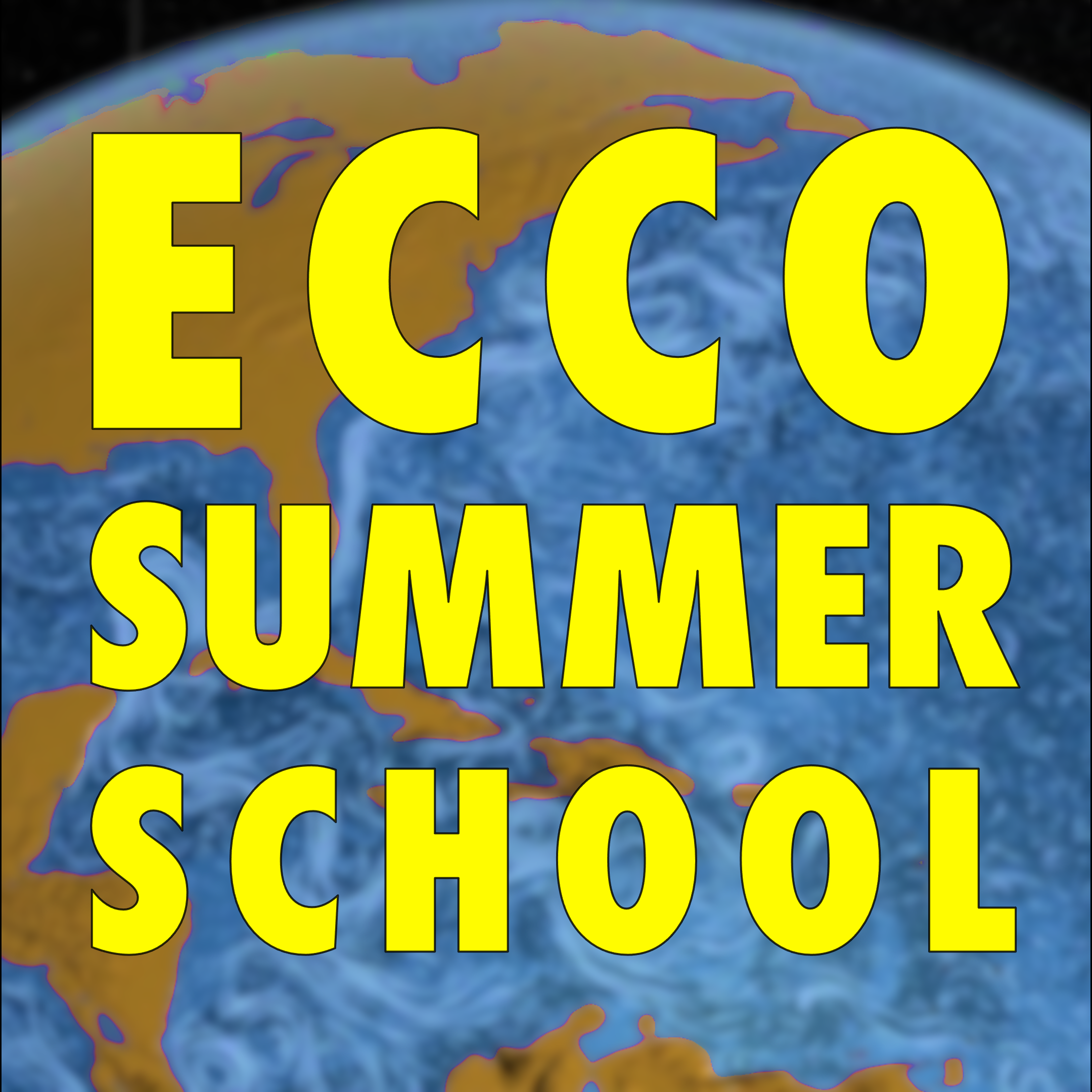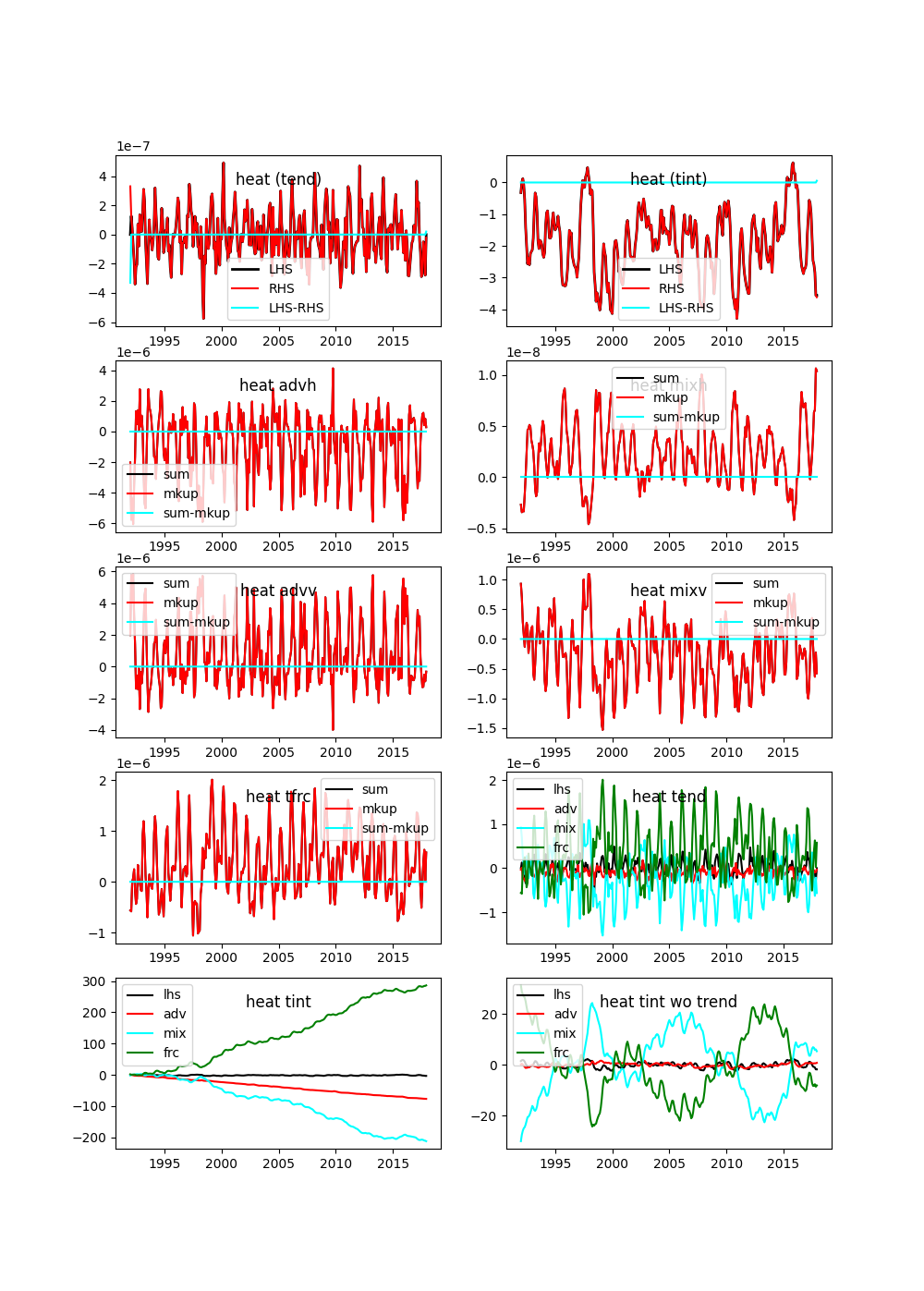Budget Tool#
The Budget (budg) Tool evaluates contributions of variables and fluxes underlying the budget of a user-specified quantity.
In this tutorial, we demonstrate how to use the Budget Tool to obtain the heat budget of the upper 10 m of the Niño 3.4 region (5°S-5°N, 170°W-120°W). We then show how to plot some of the results.
Run Budget Tool#
We start EMU (see, e.g., Adjoint Tool) and choose the Budget Tool by entering 6.
choice is 6) Budget Tool (budg)
See /efs_ecco/ECCO/EMU/emu_userinterface_dir/README_budg
************************************
EMU Budget Tool (singularity)
************************************
**** Step 1: Tool Setup
Running setup_budg.sh
... Setting up ECCO V4r4 Budget Tool ...
**** Step 2: Specification
Running budg.x
By default, tool will sample EMU reference run from state files in directory
/efs_ecco/ECCO/EMU/emu_input_dir/emu_ref/diags
Press Enter to continue or enter an alternate directory if sampling another run ... ?
We choose the default directory where ECCO V4r4 diagnostic output is saved by typing Enter key.
... sampling default EMU reference run.
Running budg.x
inputdir read : /emu_input_dir
srcdir read : /inside_alt
Extracting budget time-series ...
Define budget variable ...
Available VARIABLES are ...
1) Volume (m^3)
2) Heat (theta) (degC)
3) Salt (PSU)
4) Salinity (PSU)
==> Budget is MONTHLY ...
------------------
Choose budget variable (v in Eq 1 of Guide) ... (1-5)?
We enter 2 to choose the heat budget.
Budget variable is Heat (theta)
Choose budget for a single model grid point (1) or
over a larger volume (2) ... (1/2)?
Then, we enter 2 to calculate the heat budget over a 3d volume, i.e., the upper 10 m of the Niño 3.4 region, and choose to specify a lat/lon/depth volume by entering 1. We are prompted to specify the spatial range, for which we enter -170, -120, -5, 5, 10, and 0, as done in the Tracer Tool. The configuration is now complete.
... Budget will be over a volume
Choose either a lat/lon/depth volume (1) or
a volume specified in a user-provided file (2) ... (1/2)?
(user file must be in model's native binary format)
... Budget will be over a lat/lon/depth volume
Enter west most longitude (-180E to 180E)... x1?
-170
Enter east most longitude (-180E to 180E)... x2?
(choose x2=x1 for zonally global volume)
-120
Enter south most latitude (-90N to 90N)... y1?
-5
Enter north most latitude (-90N to 90N)... y2?
5
Enter deepest depth (0-6000m) ... z1?
10
Enter shallowest depth (0-6000m)... z2?
0
min/max longitude -170.0 -120.0
min/max latitude -5.0 5.0
min/max depth 10.0 0.0
Budget Tool output will be in : emu_budg_m_2_-170.0_-120.0_-5.0_5.0_10.0_0.0
... Done budg setup of data.ecco
**** Step 3: Calculation
Running do_budg.x
... Submitting batch job pbs_budg.sh
to compute the budget.
Estimated wallclock time:
#SBATCH --ntasks-per-node=36
Submitted batch job 826
********************************************
Results will be in emu_budg_m_2_-170.0_-120.0_-5.0_5.0_10.0_0.0/output
********************************************
EMU interactive execution complete. Fri Oct 4 20:20:34 UTC 2024
The run name is emu_budg_m_2_-170.0_-120.0_-5.0_5.0_10.0_0.0.
Visualize Budget Tool Results#
Using the Budget Tool results, we will plot various budget terms and their time integrals.
Tip
A Jupyter Notebook, budg_viz (after downloading, rename it to budg_viz.ipynb), is provided for users’ convenience. It reproduces the steps and figures described in this visualization tutorial. Users can also add more sophisticated analysis on top of this notebook.
Same as in Sampling Tool, we first log into OSS and start a Jupyter Notebook session.
Method 2: Argument-based Input#
The detailed steps for Method 2 can be found in budg_viz.ipynb (see Tip above).
Load modules
import sys
sys.path.append('/efs_ecco/ECCO/EMU/emu_userinterface_dir/')
import emu_plot_arg_py as ept
import plot_budg
Invoke Method 2
# Budget Tool
globals_dict = ept.emu_plot(run_name="/efs_ecco/owang/ECCO/EMU/tryout/emu_budg_m_2_-170.0_-120.0_-5.0_5.0_10.0_0.0")
Found file: /efs_ecco/ECCO/EMU/emu_userinterface_dir/emu_env.singularity
EMU Input Files directory: /efs/owang/ECCO/EMU_test/emu_input_dir
Specified directory of EMU run to examine: /efs_ecco/owang/ECCO/EMU/tryout/emu_budg_m_2_-170.0_-120.0_-5.0_5.0_10.0_0.0
Reading /efs_ecco/owang/ECCO/EMU/tryout/emu_budg_m_2_-170.0_-120.0_-5.0_5.0_10.0_0.0
Reading Budget Tool output ...
*********************************************
Read sum of heat budget variables
budg_tend: tendency time-series (per second)
budg_tend_name: name of variables in budg_tend
from file /efs_ecco/owang/ECCO/EMU/tryout/emu_budg_m_2_-170.0_-120.0_-5.0_5.0_10.0_0.0/output/emu_budg.sum_tend
*********************************************
Read sum of heat budget variables
budg_tint: time-integrated tendency time-series
budg_tint_name: name of variables in budg_tint
from file /efs_ecco/owang/ECCO/EMU/tryout/emu_budg_m_2_-170.0_-120.0_-5.0_5.0_10.0_0.0/output/emu_budg.sum_tint
*********************************************
Read 3D masks emu_budg.msk3d_* that describe the spatial location
and direction (+/- 1) of the converging fluxes budg_mkup.
budg_msk: list of dictionaries, each describing a 3D mask
budg_msk[n]["msk"]: name (location) of mask n
budg_msk[n]["msk_dim"]: dimension of mask n (n3D)
budg_msk[n]["f_msk"]: weights (direction) of mask n
budg_msk[n]["i_msk"]: i-index of mask n
budg_msk[n]["j_msk"]: j-index of mask n
budg_msk[n]["k_msk"]: k-index of mask n
The number of different masks (dictionaries) is len(budg_msk)
*********************************************
Read converging fluxes from files emu_budg.mkup_*
(budget makeup)
budg_mkup: list of class objects, each describing a particular flux
budg_mkup[n].var: name of flux n
budg_mkup[n].msk: name (location) of corresponding mask
budg_mkup[n].isum: term in emu_budg.sum_tend that this flux (n) is summed in
budg_mkup[n].mkup_dim: spatial dimension of budg_mkup[n]["mkup"]
budg_mkup[n].mkup: flux time-series
budg_nmkup: number of different fluxes
Same as len(budg_mkup)
***********************
EMU variables read as global variables in module global_emu_var (emu); e.g., emu.nx
***********************
budg_mkup budg_msk budg_nmkup budg_tend
budg_tend_name budg_tint budg_tint_name cs
drc drf dvol3d dxc
dxg dyc dyg hfacc
hfacs hfacw nr nx
ny rac ras raw
raz rc rf sn
xc xg yc yg
Extract Data from Return Dictionary
return_vars_dict = globals_dict.get('return_vars')
Make plot
tt = return_vars_dict['time_values']
lhs_tend = return_vars_dict['lhs_tendency']
rhs_tend = return_vars_dict['rhs_tendency']
lhs_tint = return_vars_dict['lhs_tendency_time_integral']
rhs_tint = return_vars_dict['rhs_tendency_time_integral']
emu_tend = return_vars_dict['emu_tend']
adv_tend = return_vars_dict['adv_tendency']
mix_tend = return_vars_dict['mix_tendency']
frc_tend = return_vars_dict['frc_tendency']
adv_tint = return_vars_dict['adv_tendency_time_integral']
mix_tint = return_vars_dict['mix_tendency_time_integral']
frc_tint = return_vars_dict['frc_tendency_time_integral']
budg_mkup = return_vars_dict['list_flux_obj']
nvar = return_vars_dict['total_num_var']
fbudg = return_vars_dict['budg_quantity']
ibud = return_vars_dict['budg_quantity_idx']
nmonths = return_vars_dict['num_months']
emu_tend_name = return_vars_dict['budg_tend_name']
nmkup = return_vars_dict['num_flux']
# Create the figure
plot_budg.create_budg_fig(tt, lhs_tend, rhs_tend, lhs_tint, rhs_tint, emu_tend, \
adv_tend, mix_tend, frc_tend, \
adv_tint, mix_tint, frc_tint, \
budg_mkup, \
nvar, fbudg, ibud, nmonths, emu_tend_name, \
nmkup)
Method 2 generates the same figure (not shown; see the second figure embedded in budg_viz.ipynb) as that generated by Method 1.